[3 of 6] Impact of using H.265 instead of H.264
As I already did a H.264 and H.265 comparison earlier this year I just updated the content and could finish this blog pretty fast.
Citrix released H.265 support with XenDesktop 7.16 end of 2017. See Citrix Blog
So what can you expect from H.265?
First of all we have to fullfill a bunch of prerequisites in order to run H.265 at all.
Prerequisites for H.265
Server side
- Make sure you have a Maxwell™ or Pascal™ board that supports H.265 encoding. See the complete list of Tesla GPUs for Virtualization here
See also our Tesla GPU encode/decode page here - Having the correct Citrix licensing (Platinum) and set the correct Citrix Policies (see down below under Policies)
Client side
- Make sure your endpoint supports H.265 decoding (check with DXVA checker for example)
- Set the right policy with the Citrix receiver admx template on your endpoint (Enable H.265 decoding)
With H.265 we can expect to get better compression at same visual quality or same quality at lower bandwidth (compared to H.264).
So we did some comparisons here to see if it can keep the promises.
Image Quality
I start with the “human eye” comparison between H.264 YUV420 and H.265 YUV420 to see how the chroma subsampling behaves.
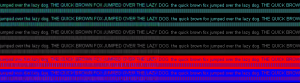
At least to me it to looks much better with H.265 if we look at our “quick brown fox” reference image comparison already known from the 1st blog post of this series.
But interestingly if we now look at the numbers from SSIM, there is a bit of surprise:
While we see a difference in “human eye” comparison in zooming into the captured images, we see almost no difference with SSIM. Image quality in both scenarios are around 83% accuracy. Form my perspective the “chroma subsampling effect” is less recognizable with H.265 but the color accuracy with H.265 is not better.
Bandwidth
To test the differences in bandwidth I did a video playback in window mode:
So if we look at the results, we observe small savings in bandwidth between H.264 and H.265 of around 20% for the given test case. For sure this is not representative for all use cases but at least we already get an impression how it might behave especially in scenarios with low bandwidth WAN connections for example.
Latency
There is almost no difference in latency between H.264 and H.265 in our GPU scenario as both protocols are using hardware encoding (NVENC). We measured the same very good end user latency of 115ms. This is the best value we see for all Citrix protocols.
Endpoint
As already mentioned in the prerequisites section it is very important to understand the extended requirements for the endpoints as it is a necessity to support H.265 hardware decode. There are very few ThinClients available which already support H.265 hardware decode and even FatClients need to have a proper GPU (Pascal generation for example) or CPU (Skylake) that support the decode in hardware.
Citrix Policy Set
- Optimize for 3D graphics workload ->Enabled
Enable this policy to use NVFBC (NVIDIA Direct FB access) and also NVENC (NVIDIA Encoding). - Use video codec for compression -> For the entire screen
For NVENC to work even on older XenDesktop versions (7.12 – 7.16) it is necessary to use the entire screen policy. - Visual Quality ->High
It doesn’t avoid the chroma subsampling but High gives a pretty OK quality for most of the use cases. There is also not much difference in bandwidth consumption between Medium and High policy so that I would recommend “High” as a starting point. - Use hardware encoding ->Enabled
As we can see this is the same policy set as we already had for H.264. So how do we control if H.265 is used? In order to use H.265 instead of H.264, you need to adjust the settings at the endpoint.
We need to import the .admx Receiver template from Citrix and enable the policy:
Local Computer Policy->Computer Configuration->Administrative Templates->Citrix Receiver->User experience
Use Case
Finally let’s look on the use case when it might make sense to use H.265 in favor of H.264. Especially in situations where we have limited bandwidth for a 3D VDI use case it could be the right protocol. But you need to weigh the prerequisites described to make it work and decide yourself if it is worth the effort.
If you would like to view the on demand recording of our GTC session on choosing the right protocol for your VDI environment , click here
Best regards
Simon
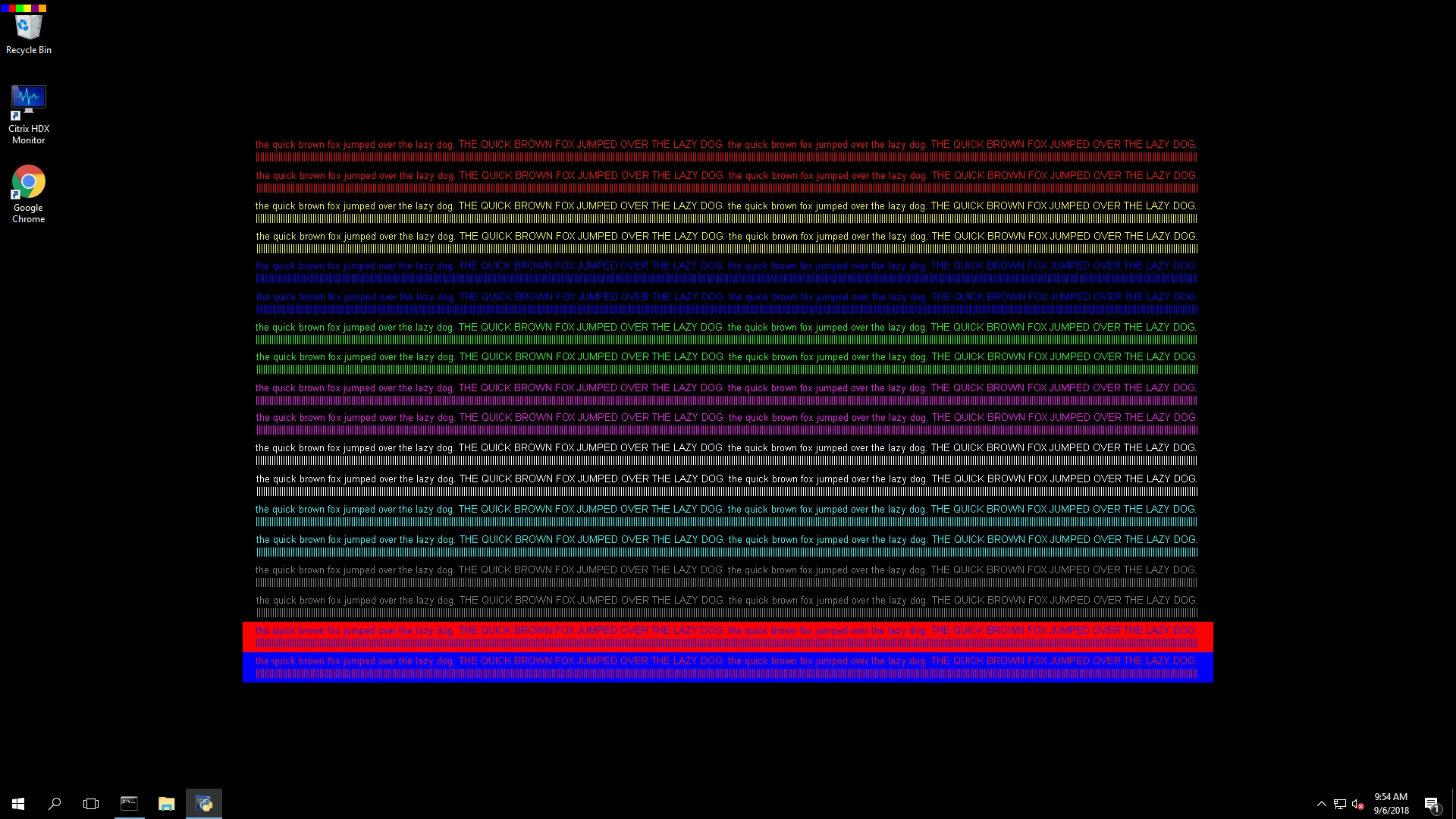
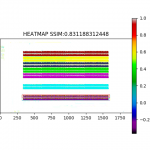
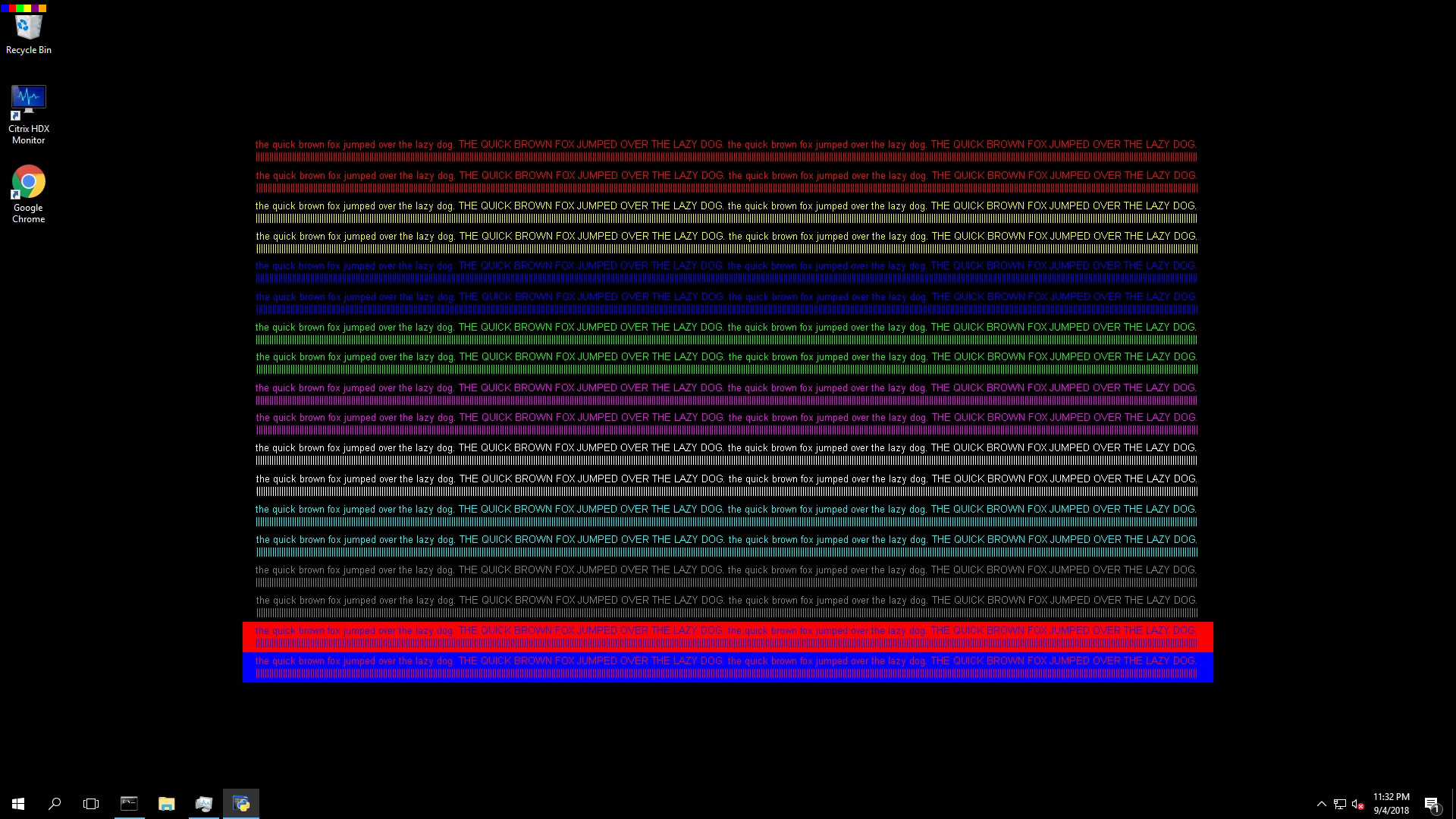
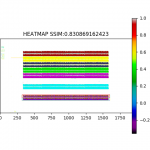
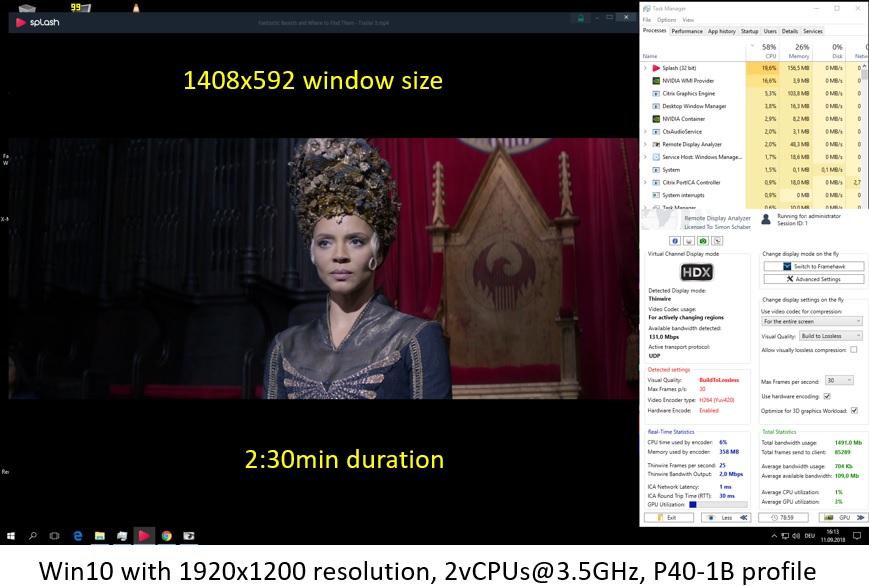
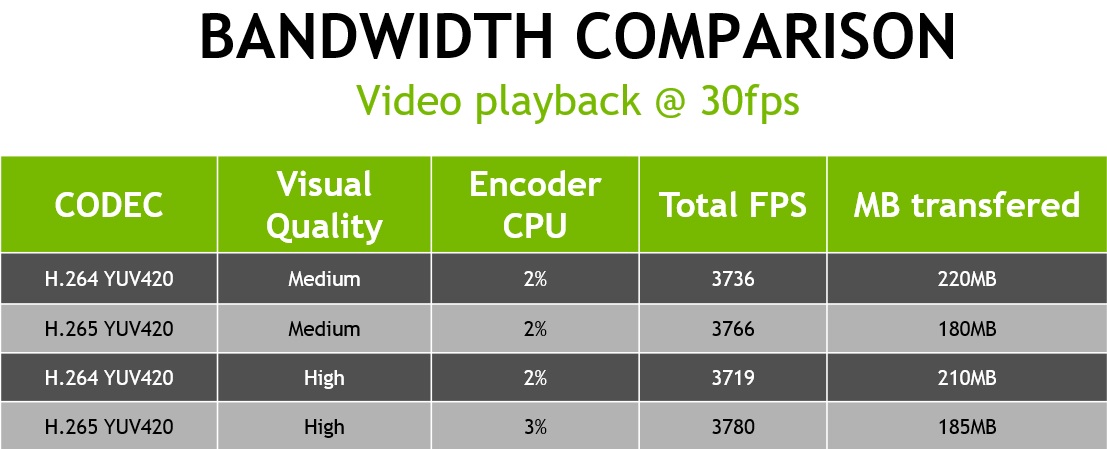
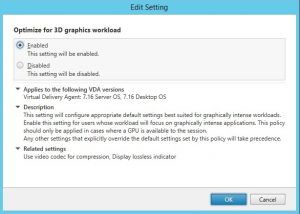
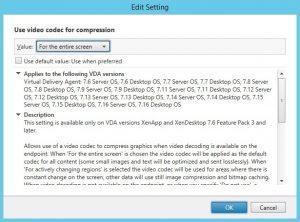
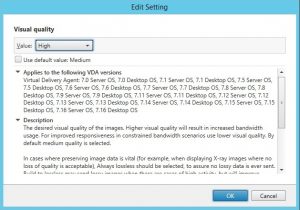
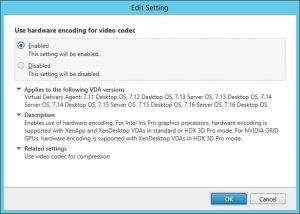
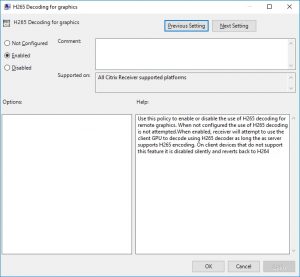




 Total Users : 131903
Total Users : 131903 Views Today : 46
Views Today : 46 Total views : 311483
Total views : 311483
Great Blog series Simon. They cut through a lot of confusion around Citrix policy settings. Keep up the good work!
Thank you. This article helped me a lot. Keep posting! Can i share it?
I am very happy to find & read your blog. You shared an informative post. Keep on writing and post an attractive article. Best regards
why same quality at lower bandwidth?